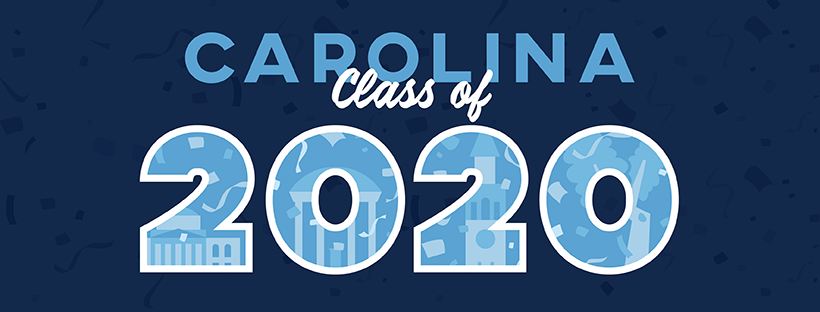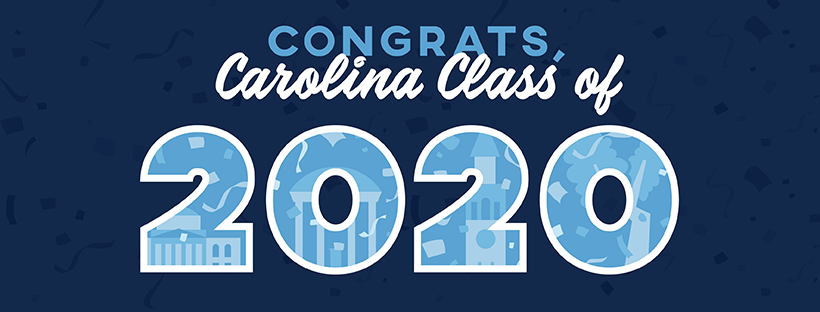The UNC-Chapel Hill Class of 2020 will go to Carolina in their minds for graduation day, as the campus remains closed to non-essential business in the wake of the coronavirus pandemic. However, from gif stickers to Facebook frames and even to an online watch party, the UNC-Chapel Hill social media team has a number of ways for Tar Heels everywhere to join in the celebration with #UNC20 and their families.
At 10 a.m. on Sunday, May 10, the University will hold a video watch party on Facebook and YouTube so graduates and their families can celebrate together until it’s safe to hold an in-person ceremony. The stream will include messages from Chancellor Kevin M. Guskiewicz, senior class officers and others, special videos and virtual performances by Harmonyx and the Clef Hangers.
How better to say congratulations than with a gif? Carolina’s Giphy channel now features a collection of #UNCgrad gifs and gif stickers to celebrate the Class of 2020 — and Mother’s Day! Just search #UNC20 or #UNCgrad on the Giphy Keyboard and choose “Stickers” to text the gifs to your friends and family. Also search for those hashtags to add the gif stickers to your Instagram Story and Facebook Story.
Almost all of our graduating seniors spent the second half of spring semester away from campus, which made snapping stunning graduation portraits in their caps and gowns a near impossibility. But on Carolina’s Instagram profile, you can find an array of virtual backgrounds you can add to your Instagram Story to make it look like you’re on campus! Just add regalia ?. And on Saturday, May 9, a special #UNC20 Instagram AR filter will go live that features confetti and the music of “Hark the Sound!”
Add a celebratory touch to your Facebook profile photo by adding one of our custom Class of 2020 frames. To access the Facebook frames, simply go to your Facebook profile on your computer or phone. On mobile, tap on your profile picture, tap “Add Frame” and then search “UNCgrad.” On your computer, hover over your profile picture, click “Update” and then click “Add Frame.” From there, search “UNCgrad” and you’ll see the three options.
Finally, you can add a custom Class of 2020 cover photo to your Facebook or Twitter profile. Just download one of the options below and add it to your profile: